Deploy Node.js SDK in AWS Lambda
Overview
This page provides information on how to deploy Node.js SDK code in AWS Lambda services.
Prerequisites
- Use similar Node.js SDK code as in the JavaScript SDK example.
- AWS Lambda supports Node 10.x runtime (as of writing).
- Make sure your environment uses Node 10.x or compatible version.
Step-by-step Guide
-
Create your Node.js project
Add an
index.jsfile with the following content. Replace the placeholdersSDK API KEY,USER ID, andSPLIT NAMEwith your actual values:const SplitFactory = require('@splitsoftware/splitio').SplitFactory;
const SplitObj = SplitFactory({
core: {
authorizationKey: 'SDK API KEY'
},
startup: {
readyTimeout: 10
},
scheduler: {
impressionsRefreshRate: 1,
eventsPushRate: 2,
},
debug: true
});
exports.handler = async (event) => {
const client = SplitObj.client();
await client.ready();
return new Promise(res => {
const treatment = client.getTreatment("USER ID", "SPLIT NAME");
console.log("\ntreatment: " + treatment);
res(treatment);
});
}; -
Install the SDK dependency
Run this command at your project root to install the Node.js SDK package:
npm install --save @splitsoftware/splitio@10.16.0 -
Prepare deployment package
Zip the
index.jsfile and thenode_modulesfolder intofunction.zip. -
Create your Lambda function
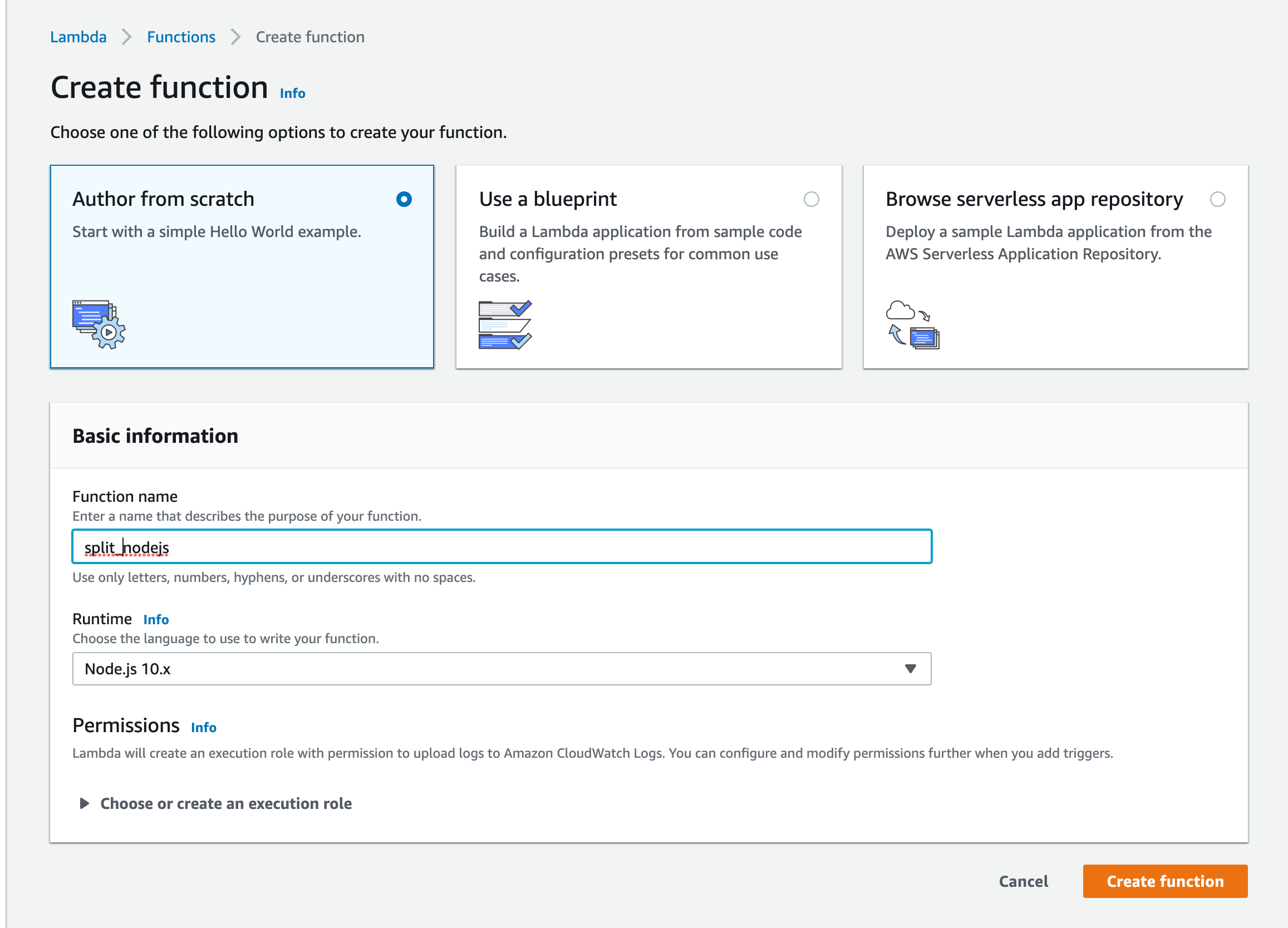
- Login to AWS Console
- Go to Lambda → Functions
- Click Create function
- Choose Author from scratch
- Select Node.js 10.x runtime
- Give your function a name
- Click Create function
-
Configure Lambda function settings
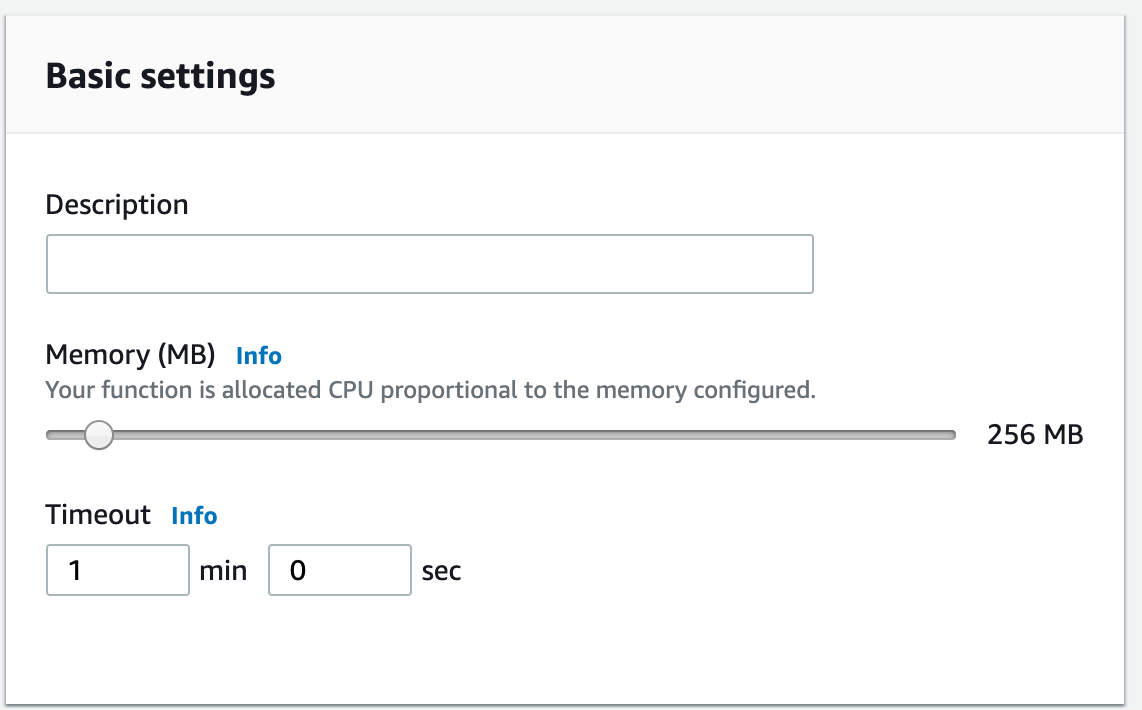
- Under Basic settings, set Memory (e.g., 256 MB)
- Set Timeout (e.g., 1 minute)
-
Upload your deployment package
Using the AWS CLI, upload your zipped package:
aws lambda update-function-code --function-name YOUR_FUNCTION_NAME --zip-file fileb://function.zip -
Configure test event
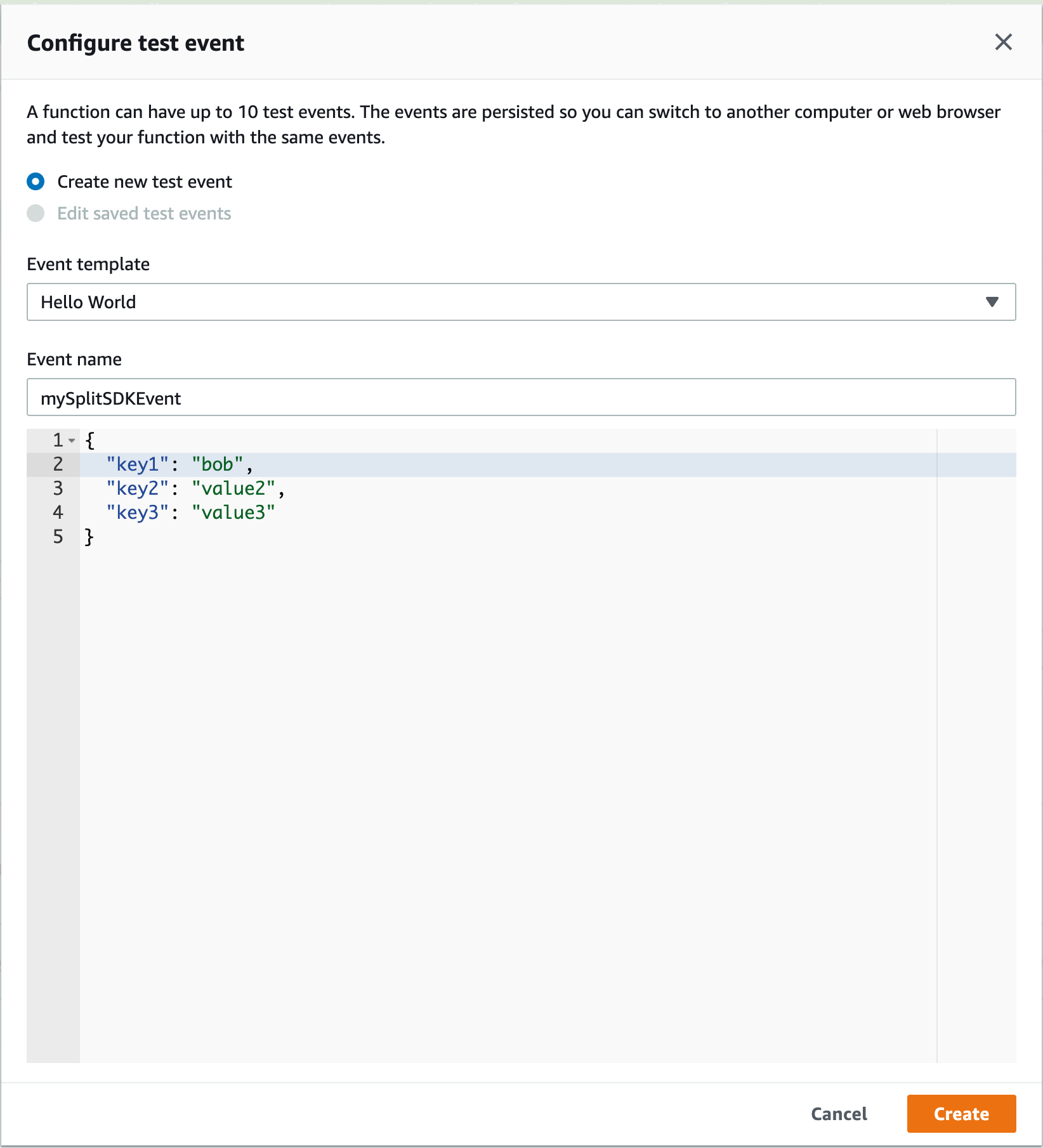
- In the Lambda console, select Configure test events
- Use the Hello World template
- Provide necessary event key-value data (if needed)
- Save the test event
-
Test your Lambda function
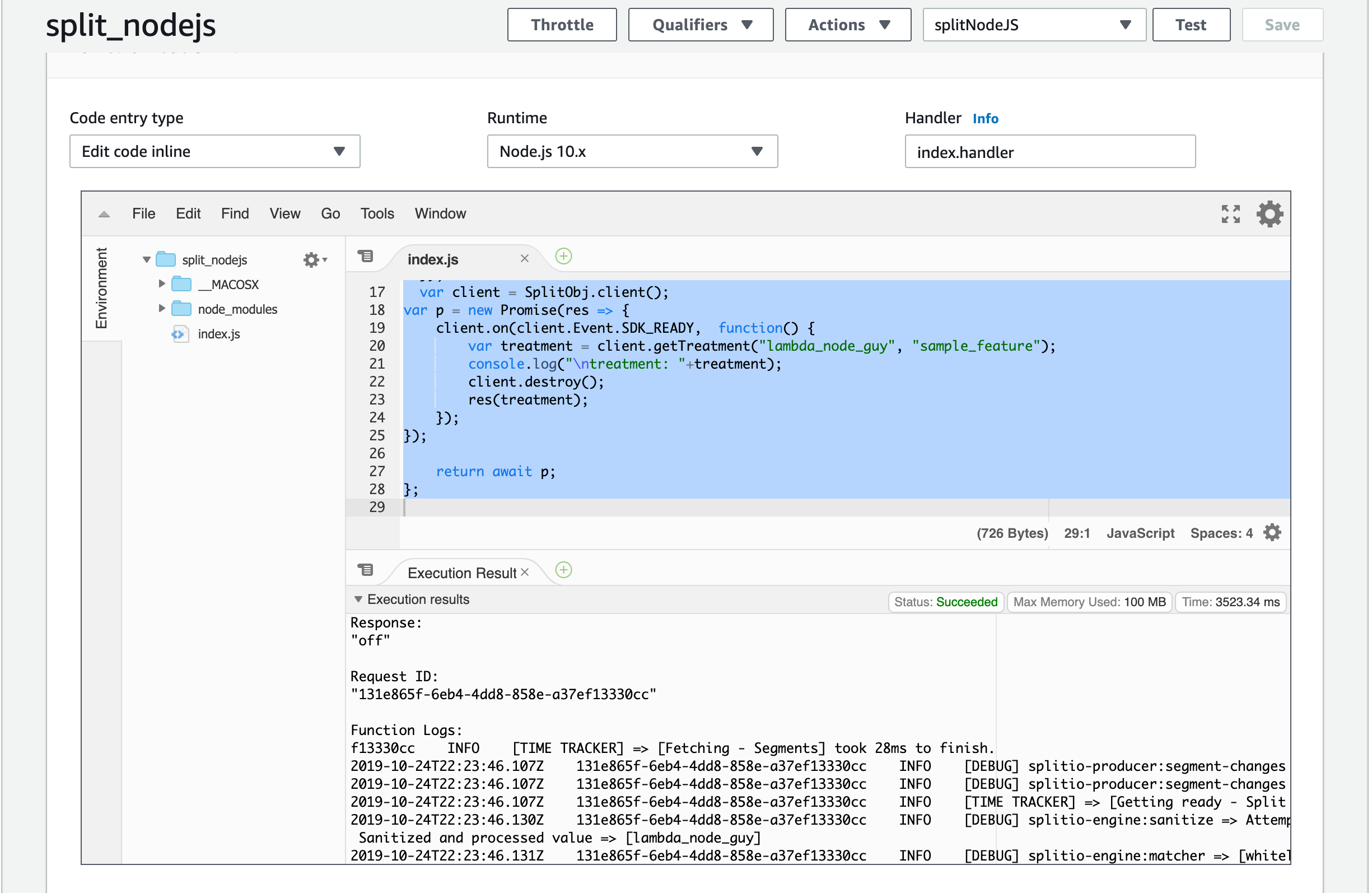
- Click Test
- The expected output should be the treatment value
- Logs will show any additional debug information
This example demonstrates how to run the Split Node.js SDK within AWS Lambda and retrieve feature flag treatments programmatically.