High Availability (HA)
Minimum Version
In order to use this feature, please ensure that you are using drone runner version of v1.0.0-rc.187 or greater.
Architecture
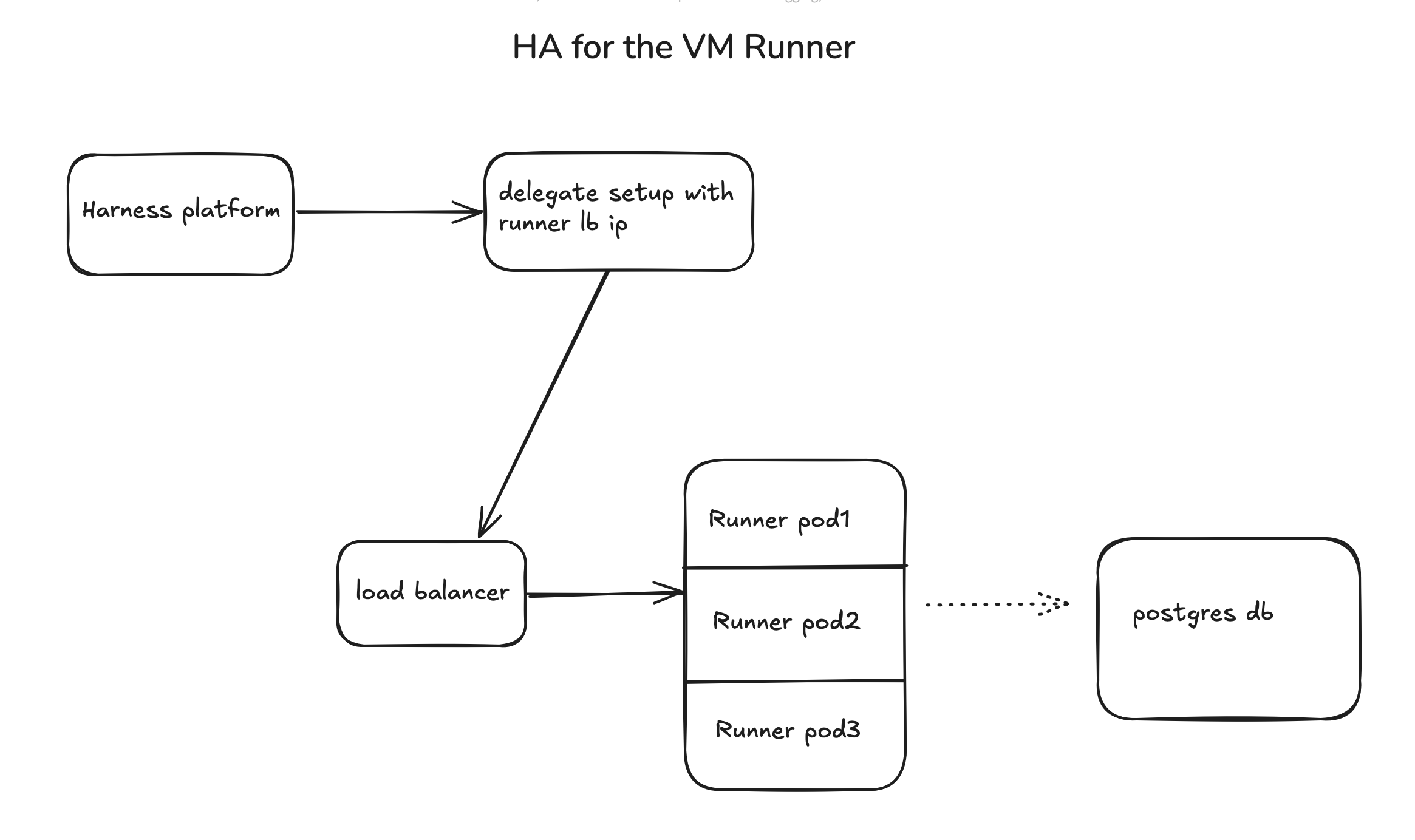
Setup
When using VM build infrastructure, you can deploy multiple replicas of the runner or infrastructure to ensure high availability. Below is an example of a deployment yaml that deploys 2 replicas of the runner behind a load balancer.
---
apiVersion: v1
kind: Namespace
metadata:
name: harness-delegate-ng
---
apiVersion: apps/v1
kind: Deployment
metadata:
name: drone-runner
namespace: harness-delegate-ng
spec:
replicas: 2
selector:
matchLabels:
app: drone-runner
template:
metadata:
labels:
app: drone-runner
spec:
containers:
- name: drone-runner
image: drone/drone-runner-aws:v1.0.0-rc.187
args: ["delegate", "--pool", "/runner/pool.yml"]
env:
- name: DRONE_RUNNER_HA
value: "true"
- name: DRONE_DATABASE_DRIVER
value: postgres
- name: DRONE_DATABASE_DATASOURCE
value: host=runnerha-postgres-service.harness-delegate-ng.svc.cluster.local port=5431 user=admin password=password dbname=dlite sslmode=disable
ports:
- containerPort: 3000
volumeMounts:
- name: config-volume
mountPath: /runner
readOnly: true
volumes:
- name: config-volume
projected:
sources:
- configMap:
name: drone-runner-config
- secret:
name: drone-runner-secret
---
apiVersion: v1
kind: Service
metadata:
name: drone-runner-lb
namespace: harness-delegate-ng
spec:
type: LoadBalancer
selector:
app: drone-runner
ports:
- port: 3000
targetPort: 3000
protocol: TCP
Ensure that you've configured the above yaml properly:
- Populate
DRONE_DATABASE_DATASOURCEaccording to your database infrastructure. - The env variable
RUNNER_URLis used to point to the machine where the Harness Runner will run. In this case, use the load balancer ip obtained for theRUNNER_URLin the delegate. For example, when installing the delegate:- Add
-e RUNNER_URL=http://<LOAD_BALANCER_IP>:3000
- Add
- Note that above yaml mounts a volume config-volume with path
/runner. Make sure yourpool.ymlfile and secrets required are mapped properly. See the following GCP specificpool.yamlfile used in the deployment above.
version: "1"
instances:
- name: linux-amd64
type: google
pool: 2
limit: 10
platform:
os: linux
arch: amd64
spec:
hibernate: false
privateIP: true
account:
project_id: projectname
json_path: runner/gcp-secret.json
image: projects/projectname/global/images/hosted-vm-64
machine_type: e2-medium
zones:
- us-central1-a
disk:
size: 100