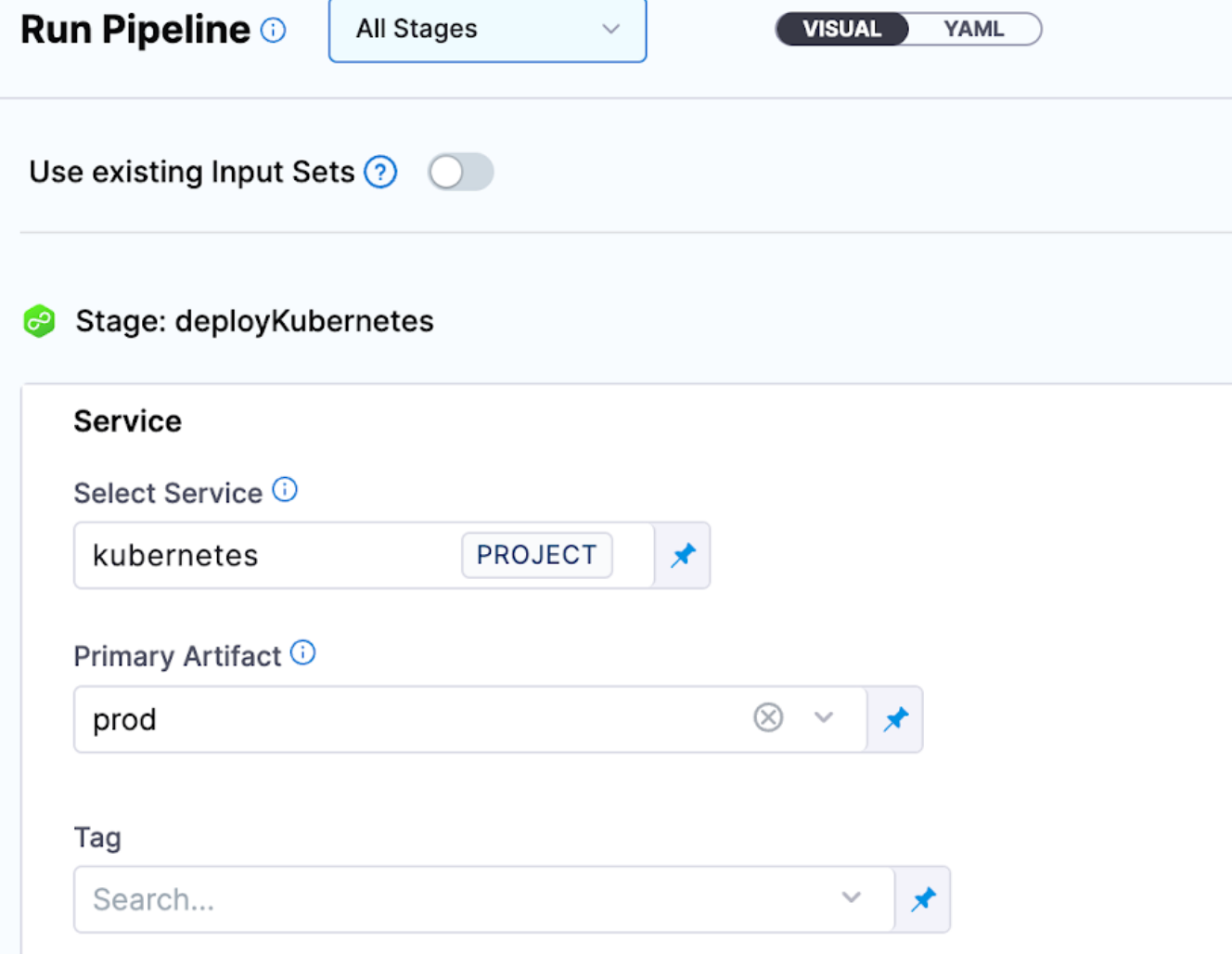Prevent devs from deploying to higher level environments
There are scenarios where you want to control which environments devs can access for deployments:
- Harness administrators do not want application teams to deploy to higher level environments.
- A team uses one pipeline to deploy to multiple environments because it keeps their configuration dry and reusable. They want the way they deploy to production to be similar to their lower environments.
There are a couple solutions you can use to support these scenarios.
Resource groups and roles
Resource Groups and RBAC manage who has access to Harness resources. You can configure a resource group that only grants access to specific environments. This means that the role configured with that resource group will only have permissions to access that particular resource.
You can navigate to a resource groups and specify what actual resources a user has access to.
You can select resources by Type or Specified.
Specified lets you pick the specific environments users have access to.
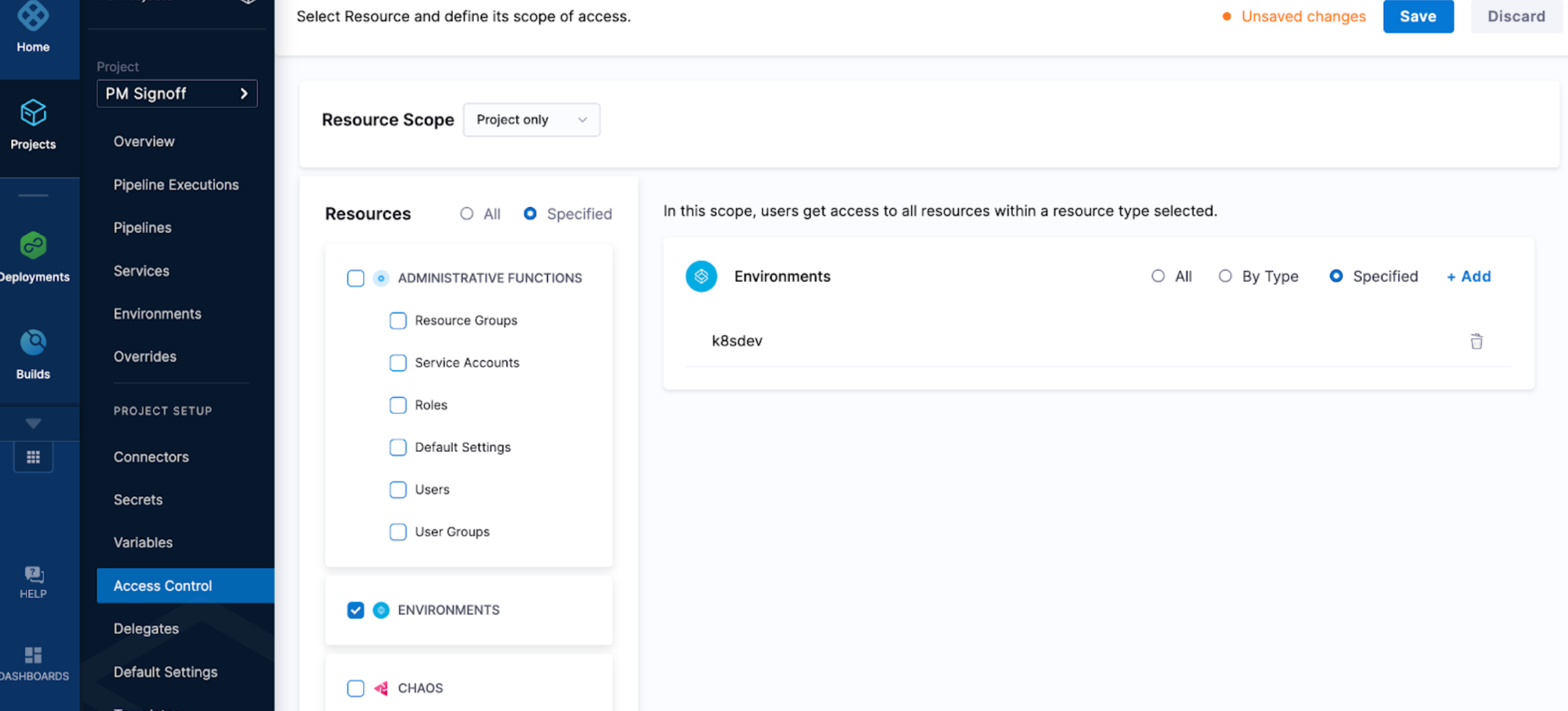
Type lets you pick the environment type.
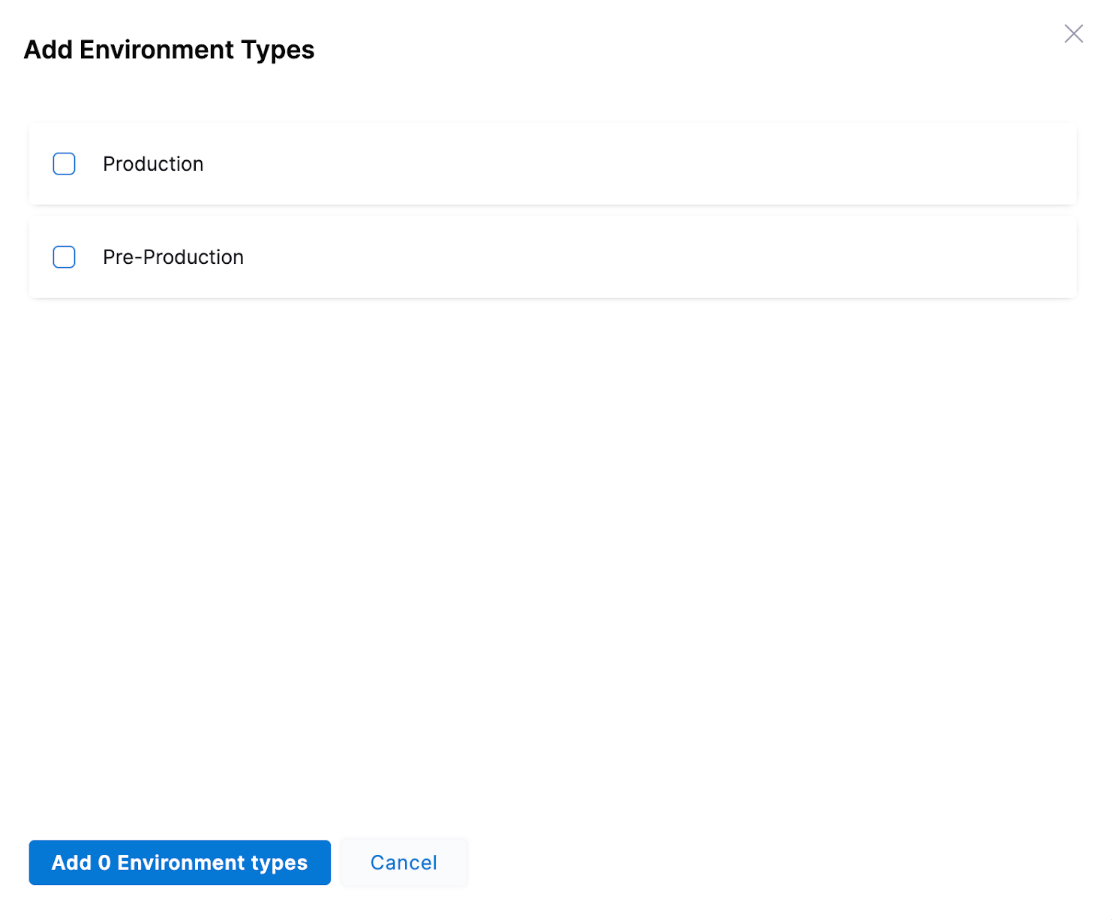
In Roles Configuration, you can configure the specific permissions for a user in the environments you selected.
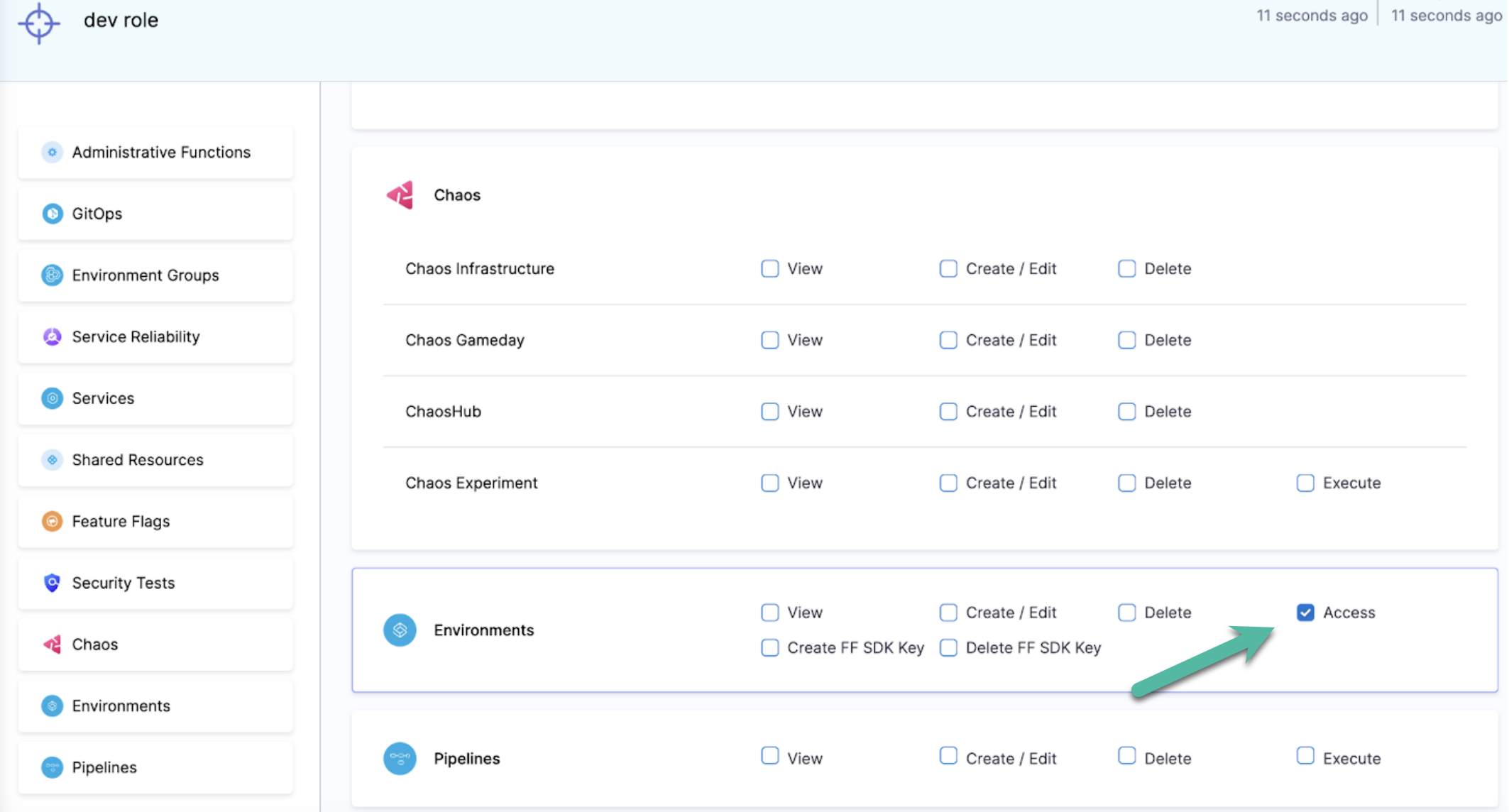
The options are:
- View: Users can see the environment in the Harness UI.
- Create/Edit: Users can create new environments and edit existing environments.
- Delete: Users can delete the environment.
- Access: Users can select the environment for deployment at runtime.
If you have a pipeline that has its service and environments templated, you can now enforce what environment parameters the user has access to at runtime.
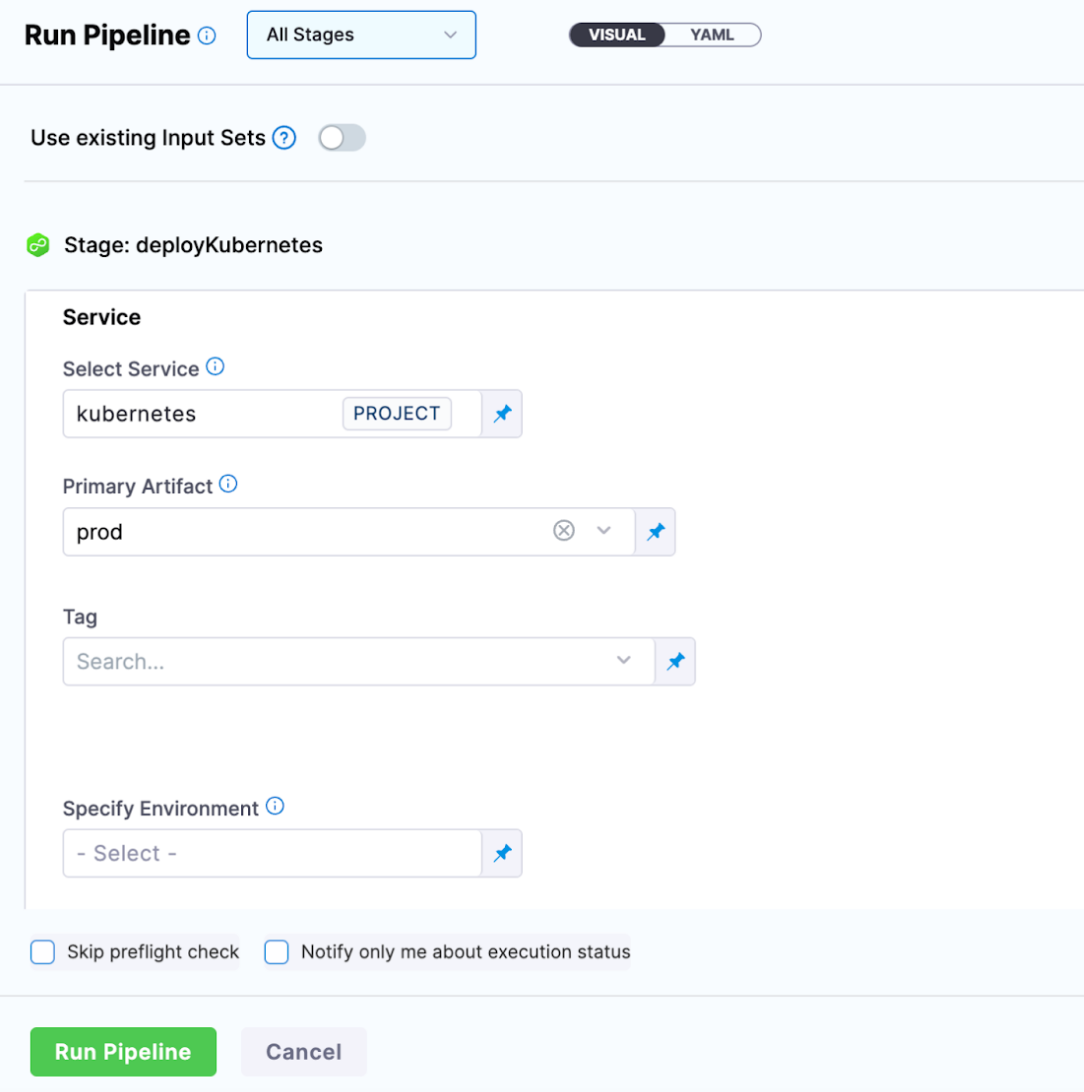
Sample pipeline YAML
pipeline:
name: Golden PM Signoff Pipeline
identifier: Golden_PM_Signoff_Pipeline
projectIdentifier: PM_Signoff
orgIdentifier: default
tags: {}
stages:
- stage:
name: deployKubernetes
identifier: Deploy_Kubernetes
description: ""
type: Deployment
spec:
deploymentType: Kubernetes
service:
serviceRef: <+input>
serviceInputs: <+input>
execution:
steps:
- step:
type: K8sDryRun
name: Dry Run
identifier: Dry_Run
spec: {}
timeout: 10m
- step:
type: HarnessApproval
name: Approval
identifier: Approval
spec:
approvalMessage: Please review the following information and approve the pipeline progression
includePipelineExecutionHistory: true
isAutoRejectEnabled: false
approvers:
userGroups:
- account._account_all_users
minimumCount: 1
disallowPipelineExecutor: false
approverInputs: []
timeout: 1d
- step:
type: K8sRollingDeploy
name: Rolling Deployment
identifier: RRolling_Deployment
spec:
skipDryRun: false
pruningEnabled: false
timeout: 10m
- step:
type: K8sDelete
name: Cleanup
identifier: Cleanup
spec:
deleteResources:
type: ReleaseName
spec:
deleteNamespace: false
timeout: 10m
rollbackSteps:
- step:
name: Rollback Rollout Deployment
identifier: rollbackRolloutDeployment
type: K8sRollingRollback
timeout: 10m
spec:
pruningEnabled: false
environment:
environmentRef: <+input>
deployToAll: false
environmentInputs: <+input>
serviceOverrideInputs: <+input>
infrastructureDefinitions: <+input>
tags: {}
failureStrategies:
- onFailure:
errors:
- PolicyEvaluationFailure
action:
type: MarkAsSuccess
- onFailure:
errors:
- AllErrors
action:
type: StageRollback
when:
pipelineStatus: Success
allowStageExecutions: true
Separate pipelines and resource groups via RBAC
Using the Resource Group construct, you can specify the pipelines you want to grant developers access to.
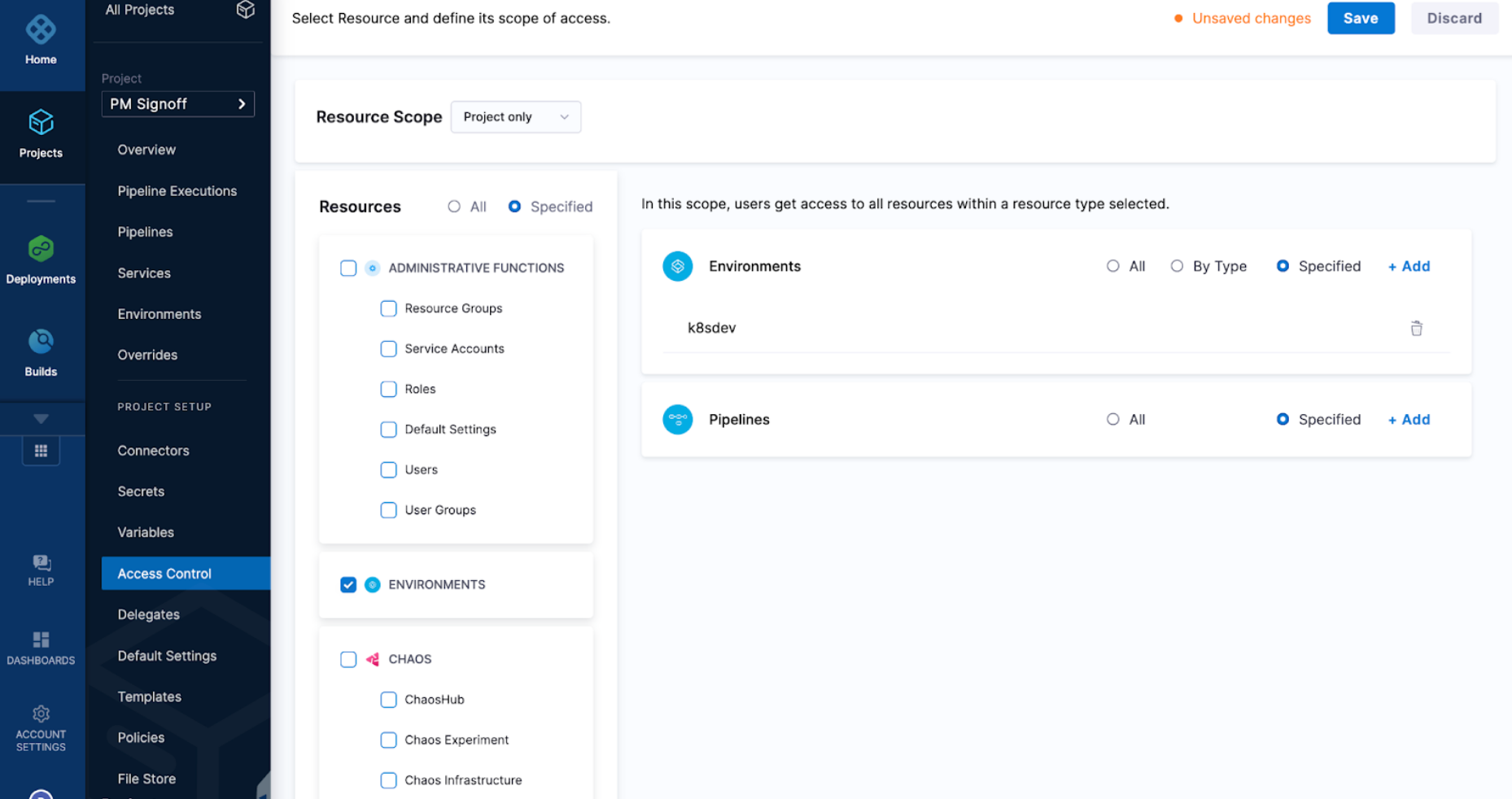
In Roles, you can configure execute for the the pipeline resource.
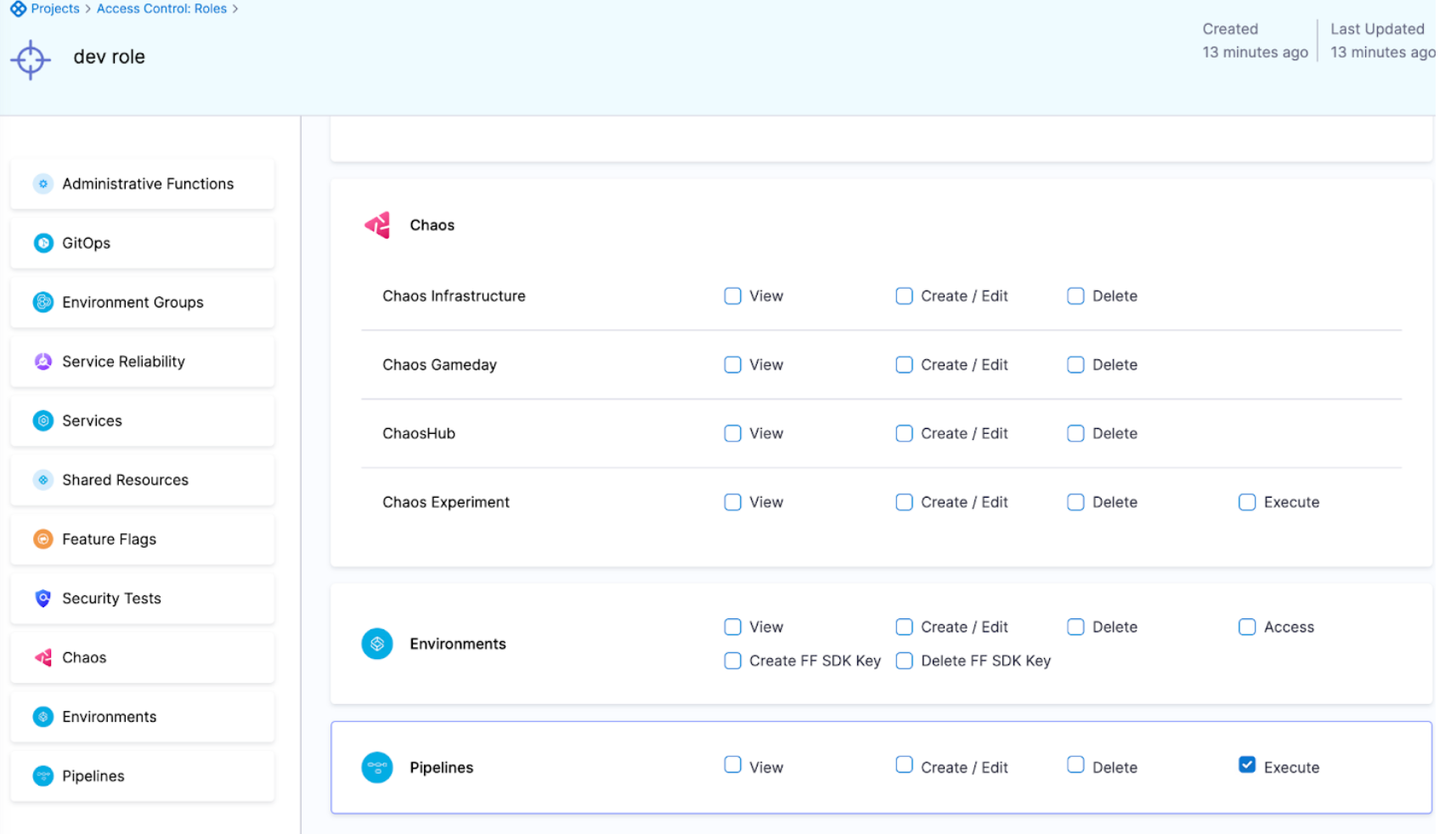
Execute grants permissions to run the pipeline.
The pipeline design is now impacted because you are forcing the pipeline environment as fixed. In this example, devs can only access the pipeline that deploys to dev.
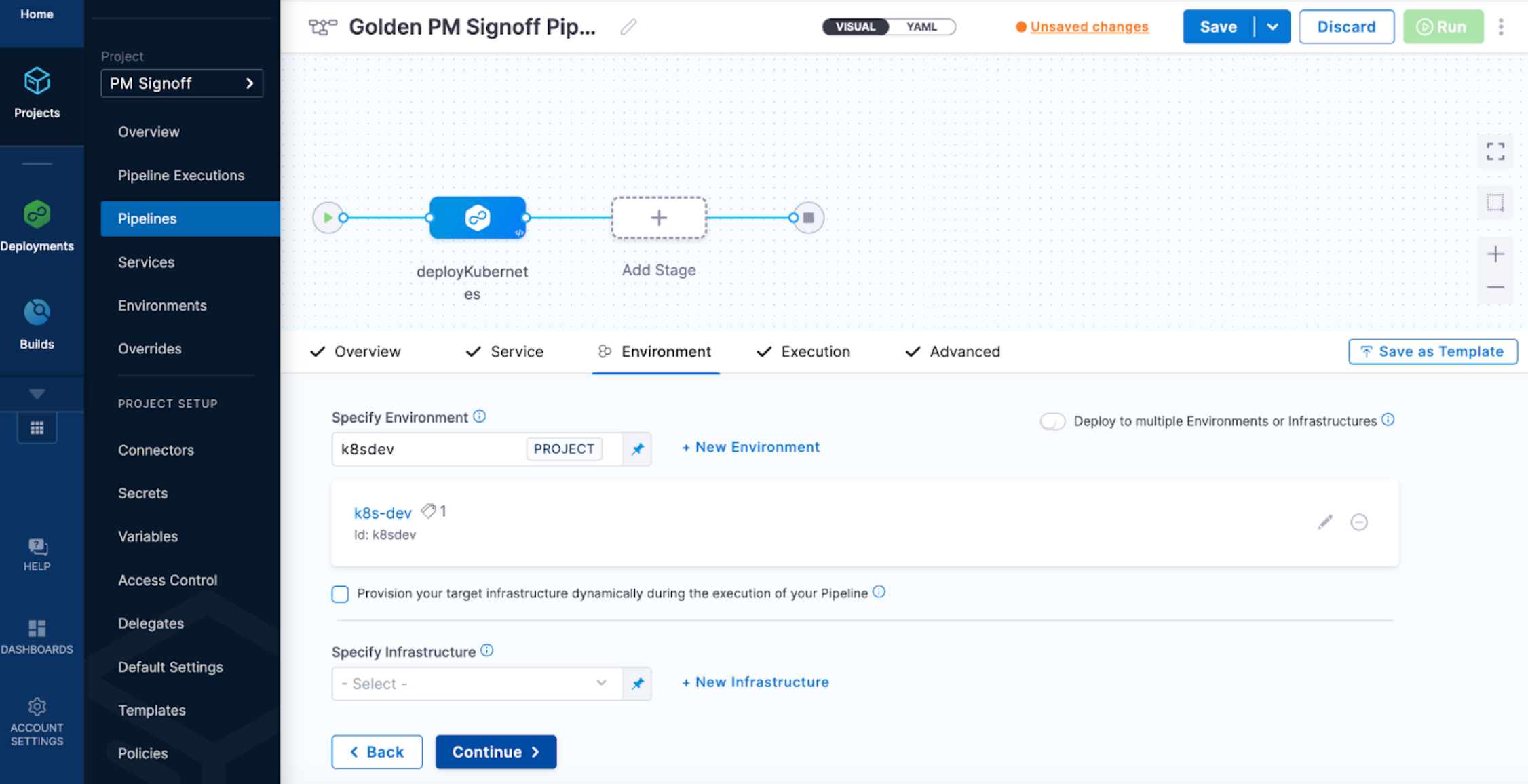
At pipeline runtime, devs only need to select a service.